
2010, ISBN: 9780470646526
Simply the easiest way yet to get up to speed on Word 2010Microsoft Word 2010 includes all sorts of new features and functionalities, a redesigned interface, new emphasis on collaboration… Meer...
| hive.co.uk No. 9780470646526. Verzendingskosten:Instock, Despatched same working day before 3pm, zzgl. Versandkosten., exclusief verzendingskosten Details... |

2010, ISBN: 9780470646526
Simply the easiest way yet to get up to speed on Word 2010Microsoft Word 2010 includes all sorts of new features and functionalities, a redesigned interface, new emphasis on collaboration… Meer...
| hive.co.uk No. 9780470646526. Verzendingskosten:Instock, Despatched same working day before 3pm, zzgl. Versandkosten., exclusief verzendingskosten Details... |

2010, ISBN: 9780470646526
Simply the easiest way yet to get up to speed on Word 2010Microsoft Word 2010 includes all sorts of new features and functionalities, a redesigned interface, new emphasis on collaboration… Meer...
| hive.co.uk No. 9780470646526. Verzendingskosten:Instock, Despatched same working day before 3pm, zzgl. Versandkosten., exclusief verzendingskosten Details... |

2010, ISBN: 9780470646526
Simply the easiest way yet to get up to speed on Word 2010Microsoft Word 2010 includes all sorts of new features and functionalities, a redesigned interface, new emphasis on collaboration… Meer...
| hive.co.uk No. 9780470646526. Verzendingskosten:Instock, Despatched same working day before 3pm, zzgl. Versandkosten., exclusief verzendingskosten Details... |

2010, ISBN: 9780470646526
Simply the easiest way yet to get up to speed on Word 2010Microsoft Word 2010 includes all sorts of new features and functionalities, a redesigned interface, new emphasis on collaboration… Meer...
| hive.co.uk No. 9780470646526. Verzendingskosten:Instock, Despatched same working day before 3pm, zzgl. Versandkosten., exclusief verzendingskosten Details... |


2010, ISBN: 9780470646526
Simply the easiest way yet to get up to speed on Word 2010Microsoft Word 2010 includes all sorts of new features and functionalities, a redesigned interface, new emphasis on collaboration… Meer...

2010, ISBN: 9780470646526
Simply the easiest way yet to get up to speed on Word 2010Microsoft Word 2010 includes all sorts of new features and functionalities, a redesigned interface, new emphasis on collaboration… Meer...

2010
ISBN: 9780470646526
Simply the easiest way yet to get up to speed on Word 2010Microsoft Word 2010 includes all sorts of new features and functionalities, a redesigned interface, new emphasis on collaboration… Meer...

2010, ISBN: 9780470646526
Simply the easiest way yet to get up to speed on Word 2010Microsoft Word 2010 includes all sorts of new features and functionalities, a redesigned interface, new emphasis on collaboration… Meer...
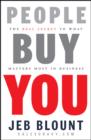
2010, ISBN: 9780470646526
Simply the easiest way yet to get up to speed on Word 2010Microsoft Word 2010 includes all sorts of new features and functionalities, a redesigned interface, new emphasis on collaboration… Meer...
Bibliografische gegevens van het best passende boek
| auteur: | |
| Titel: | |
| ISBN: |
Gedetalleerde informatie over het boek. - Word 2010 Simplified
EAN (ISBN-13): 9780470646526
ISBN (ISBN-10): 0470646527
Verschijningsjaar: 2010
Uitgever: John Wiley & Sons
256 Bladzijden
Taal: eng/Englisch
Boek bevindt zich in het datenbestand sinds 2011-10-05T12:04:54+02:00 (Amsterdam)
Detailpagina laatst gewijzigd op 2023-11-16T16:22:49+01:00 (Amsterdam)
ISBN/EAN: 9780470646526
ISBN - alternatieve schrijfwijzen:
0-470-64652-7, 978-0-470-64652-6
alternatieve schrijfwijzen en verwante zoekwoorden:
Auteur van het boek: marmel, cuthbert
Titel van het boek: word 2010
Gegevens van de uitgever
Auteur: Elaine Marmel
Titel: Word 2010 Simplified
Uitgeverij: Visual; John Wiley & Sons
256 Bladzijden
Verschijningsjaar: 2010-03-31
Taal: Engels
17,99 € (DE)
Not available (reason unspecified)
EA; E107; E-Book; Nonbooks, PBS / Informatik, EDV/Anwendungs-Software; Textverarbeitungssoftware; Computer-Ratgeber; End-User Computing; Microsoft Word; Word 2010; Microsoft Word; BC
1 Getting Familiar with Word. Open Word. Explore the Word Window. Work with Backstage View. Select Commands with the Keyboard. Select Commands with the Mouse. Work with the Mini Toolbar. Work with Context Menus. Launch a Dialog Box. Work with Commands. Enter Text. Move Around in a Document. Get Help. 2 Managing Documents. Save a Document. Reopen an Unsaved Document. Save a Document to Word 97-2003 Format. Set the Folder Location for Saving Documents. Open a Word Document. Start a New Document. Switch Between Open Documents. Work with Document Properties. Close a Document. Convert Word Documents from Prior Versions to Word 2010. 3 Editing Text. Insert Text. Delete Text. Insert Blank Lines. Undo Changes. Select Text. Mark and Find Your Place. Move or Copy Text. Share Text Between Documents. Move or Copy Several Selections. Take Advantage of Paste Options. Switch Document Views. Understanding Document Views. Zoom In or Out. Insert a Symbol. Set Options for Additional Actions. Using Additional Actions. 4 Proofreading in Word. Search for Text. Substitute Text. Automatically Correct Mistakes. Automatically Insert Frequently Used Text. Check Spelling and Grammar. Disable Grammar and Spell Checking. Find a Synonym or Antonym with the Thesaurus. Add Comments to a Document. Track Document Changes During Review. Review Tracked Changes. Combine Reviewers' Comments. 5 Formatting Text. Change the Font. Change Text Size. Emphasize Information with Bold, Italic, or Underline. Change Text Case. Change Text Color. Apply Highlighting to Text. Copy Text Formatting. Remove Text Formatting. Set the Default Font for All New Documents. 6 Formatting Paragraphs. Change Text Alignment. Set Line Spacing Within a Paragraph. Set Line Spacing Between Paragraphs. Create a Bulleted or Numbered List. Display Formatting Marks. Hide or Display the Ruler. Indent Paragraphs. Set Tabs. 7 Formatting Pages. Adjust Margins. Insert a Page Break. Align Text Vertically on the Page. Change Page Orientation. Insert a Section Break. Add Page Numbers to a Document. Add a Header or Footer. Using Different Headers or Footers Within a Document. 8 Printing Documents. Preview and Print a Document. Print on Different Paper Sizes. Print an Envelope. Set Up Labels to Print. 9 Creating Tables and Charts. Create a Table. Change the Row Height or Column Width. Add or Delete a Row. Add or Delete a Column. Move a Table. Resize a Table. Set Cell Margins. Add Space Between Cells. Combine Cells. Split a Table. Add a Formula to a Table. Align Text in Cells. Format a Table. Add a Chart. Chart Concepts. 10 Working with Graphics. Add WordArt. Add a Picture. Add a Screenshot. Add a Clip Art Image. Add a Shape. Add a Text Box. Move or Resize a Graphic. Understanding Text Wrapping and Graphics. Wrap Text Around a Graphic. Work with Diagrams. 11 Customizing Word. Control the Display of Formatting Marks. Customize the Status Bar. Hide or Display Ribbon Buttons. Add a Predefined Group to a Ribbon Tab. Create Your Own Ribbon Group. Create Your Own Ribbon Tab. Work with the Quick Access Toolbar. 12 Mailing Documents. E-mail a Document. Create Letters to Mass Mail. Add Envelopes to Mass Mailing Letters. Create Labels for a Mass Mailing.Andere boeken die eventueel grote overeenkomsten met dit boek kunnen hebben:
Laatste soortgelijke boek:
9781118081532 Word 2010 Simplified (Elaine Marmel)
< naar Archief...

